How to register in the Numero application with the new registration system
Disady working on providing the best experience for Numero users and subscribers to become the use of the application more easy; We launched Numero in his new solution so he became in more attractive colors and with a more flexible user experience, including the registration process in the application. It is worth noting that the application has been designed in the form of a virtual mobile phone that enables you to send and receive calls and messages and obtain fake phone numbers and data plans for the supporting devices of the embedded chip (ESIM) as if you have another mobile device.
Follow the following explanatory explanation for the new registration process, and for more details about the new form continued from here .
First: an easier and faster primary registration process than before
As a new user, you can register in Numero by entering your phone number without the need to complete the registration process by requesting the activation code. Once you enter your phone number, you are now an actual user in Numero and you can browse all the pages and services of the application.
Note : Make sure your phone number is correct at this stage.
Second: Activate the initial registration number
You will not need to activate your number in which you registered the Numero application unless you decide to subscribe to Numero paid services as a number of purchasing a number or shipping calls. As a subscriber.
Activating the number are just a complement of the initial registration process by requesting a verification code either by messages or through WhatsApp, a step that was postponed from the usual registration process.
Use WhatsApp option from the beginning to get your verification code immediately due to the large number of demands on SMS.
Third: If you change your phone number or mobile phone
It will not cost you any trouble, follow the same previous smooth steps to verify your number or modify it by entering your new number.
While if you did not change your number or phone, all you have to do is update the application from the Google or Apple store and enter your same number.
Note that the LTE signal at the top of the screen will express being a user or subscriber in Numero services.
common questions about the new registration process in Numiru
Why didn't I receive the verification code after his request?
This may happen due to a number of reasons and most commonly related to the weak internet.
If you do not receive the verification code after his request via a short text message, click on "I did not receive the symbol" to re -send it via WhatsApp because it may be faster than SMS because of the crowding caused by the large number of demands for SMS.
Why didn't I get the verification code via WhatsApp?
Dear, make sure that your WhatsApp number is the same one that you have registered in Numero, otherwise you only need to call our support team to check the number by calling you and give you the code or will re-send the code via WhatsApp.
Do not worry! The Numero Support Team will help you until your problem is completely solved.
Do I need to activate a phone number to collect free points and get a free number?
No, you can collect points immediately after registration in Numiru without activating the registration except in the stage of converting points for a free number.
Is the new registration method safe?
Of course. We only postponed the verification step to make things easier for you, but safety and privacy factors are still our top priority. Anyone else will use your account unless you enter the verification code that will be sent to your number.
The verification process will be requested if your phone changes. After all, you are safe!
I lost my mobile phone and got a new one. Have you lost my account in Numero as well?
Certainly no. Download Numiro on your new mobile phone and register your check -up number to restore your account with your balance and numbers.
I need to convert my Numero account from one number to another. How?
The moment we make sure of your identity, your account and your data will be transferred to the new number.
happened now and watch the latest developments!







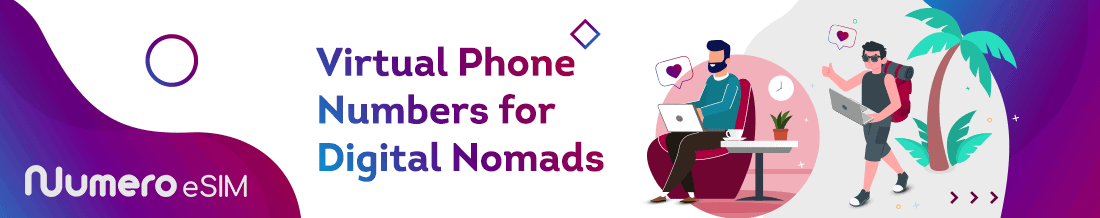


Write your comment
Cancel Reply